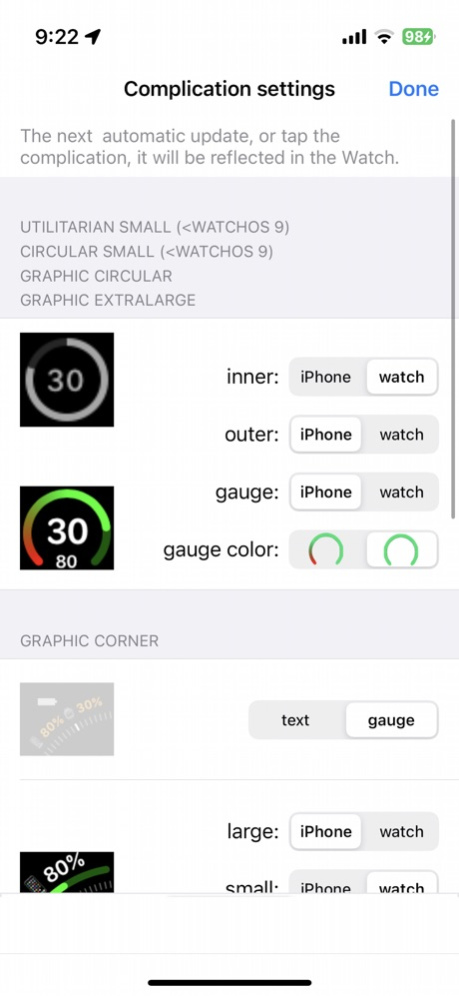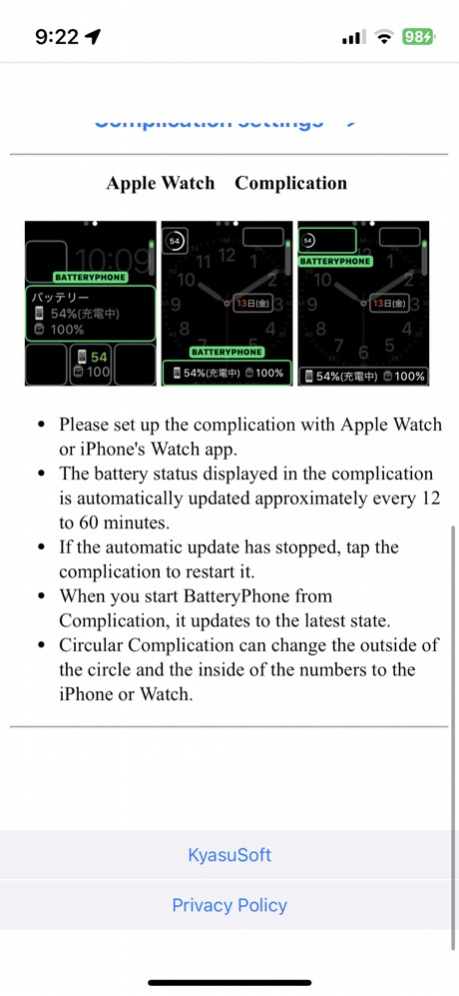BatteryPhone 4.3
Continue to app
Free Version
Publisher Description
Starting with iOS17, the remaining battery power is displayed in 5% increments due to an iOS limitation. note that.
You can check the battery status of your phone and watch with your watch.
Compatible with complications (automatic update).
You can check the charging amount and charging status of the phone in a timely manner from the clock face.
We will notify you by a notification when the charge amount of the phone or watch becomes less than the specified% or becomes full charge.
- Set up complications with the watch app on your watch or phone.
- The battery status displayed in the complication is automatically updated approximately every 12 to 60 minutes.
The reason why the update interval has a range is that it depends on Watch OS.
If the automatic update has stopped (for example, there is no update for more than 1.5 hour), tap the complication to restart it.
In the iPhone app, the latest update time is displayed under the watch's charge status display.
- Tap the complication to update to the latest status.
- A circular complication can be assigned to the outer circle and the inner number to indicate the battery level of the phone and watch, respectively.
--
I am a Japanese developer.
The support site can be translated into various languages with the "Translate" option on the right side of the site.
Jun 17, 2023
Version 4.3
You can select to display the remaining battery level of iPhone and watch at the same time with the utility small flat complication.
Utility small flat complication can be displayed in Siri, Motion, Photo, and Timelapse watch faces.
About BatteryPhone
BatteryPhone is a free app for iOS published in the System Maintenance list of apps, part of System Utilities.
The company that develops BatteryPhone is Keietsu Yasuhara. The latest version released by its developer is 4.3.
To install BatteryPhone on your iOS device, just click the green Continue To App button above to start the installation process. The app is listed on our website since 2023-06-17 and was downloaded 2 times. We have already checked if the download link is safe, however for your own protection we recommend that you scan the downloaded app with your antivirus. Your antivirus may detect the BatteryPhone as malware if the download link is broken.
How to install BatteryPhone on your iOS device:
- Click on the Continue To App button on our website. This will redirect you to the App Store.
- Once the BatteryPhone is shown in the iTunes listing of your iOS device, you can start its download and installation. Tap on the GET button to the right of the app to start downloading it.
- If you are not logged-in the iOS appstore app, you'll be prompted for your your Apple ID and/or password.
- After BatteryPhone is downloaded, you'll see an INSTALL button to the right. Tap on it to start the actual installation of the iOS app.
- Once installation is finished you can tap on the OPEN button to start it. Its icon will also be added to your device home screen.